Facebook Ads 101: A Beginner’s Guide to Paid Promotions
Introduction Facebook Ads 101: A Beginner’s Guide to Paid Promotions
Let’s face it: if your business isn’t on Facebook, you’re probably missing out on a huge chunk of potential customers. But just being present on Facebook isn’t enough anymore, is it? The platform’s algorithm has evolved, making it tougher for organic content to reach your audience. This is where Facebook Ads step in—your ticket to cutting through the noise and getting your brand in front of the right people.
If you’ve ever felt overwhelmed by the idea of running ads or wondered how those perfectly targeted campaigns actually work, you’re not alone. The world of Facebook Ads can seem intimidating at first, but once you get the hang of it, it becomes an incredibly powerful tool. Whether you’re promoting a product, growing your audience, or driving website traffic, Facebook Ads offer endless possibilities.
In this guide, we’ll walk you through everything you need to know to kickstart your first ad campaign. From setting up your business account to optimizing your campaigns for better ROI, we’ve got you covered. Ready to master Facebook Ads? Let’s dive in.
Getting Started with Facebook Ads
Understanding Facebook’s Ad Ecosystem
Before diving into the nitty-gritty of running ads, let’s get familiar with the basics of Facebook’s ad ecosystem. Think of Facebook Ads as more than just posts with a “boost” button. The platform provides a robust tool called Ads Manager, which serves as your command center for creating, managing, and analyzing ad campaigns.
At its core, a Facebook ad consists of three main elements:
- Campaigns – This is where you define your overall objective, whether it’s driving traffic, generating leads, or building brand awareness.
- Ad Sets – These allow you to specify your target audience, budget, and placement options.
- Ads – The creative content itself, including images, videos, and ad copy.
Understanding how these components work together is the first step to running successful campaigns.
Benefits of Using Facebook Ads

Why should you even bother with Facebook Ads when there are so many advertising options out there? The answer lies in Facebook’s unparalleled ability to connect businesses with highly specific audiences. Let’s break down the key benefits:
- Massive Reach: With nearly 3 billion active users, Facebook offers access to one of the largest audiences on any platform.
- Advanced Targeting Options: Whether you want to reach soccer moms in New York or tech enthusiasts in Mumbai, Facebook’s targeting tools make it possible.
- Cost-Effectiveness: Compared to traditional advertising, Facebook Ads allow you to start small and scale up as you see results.
- Customizable Objectives: From video views to website clicks, you can tailor your campaigns to meet specific business goals.
Simply put, Facebook Ads level the playing field, allowing small businesses to compete with larger companies.
Setting Up Your Facebook Business Account
To get started with Facebook Ads, you’ll first need a Facebook Business Account. This might sound complicated, but don’t worry—it’s a straightforward process.
- Create a Facebook Page for Your Business: If you don’t already have one, this is the first step. Your page acts as the face of your brand on Facebook.
- Go to Business Settings: Navigate to business.facebook.com and follow the prompts to set up your account.
- Connect Your Facebook Page: Link your existing page to the Business Account to start running ads.
- Add Payment Methods: Enter your preferred payment details to ensure smooth transactions.
- Explore Ads Manager: Familiarize yourself with Ads Manager, your hub for creating and managing campaigns.
Once you’ve set up your business account, you’re ready to explore the exciting world of Facebook advertising.
Types of Facebook Ads
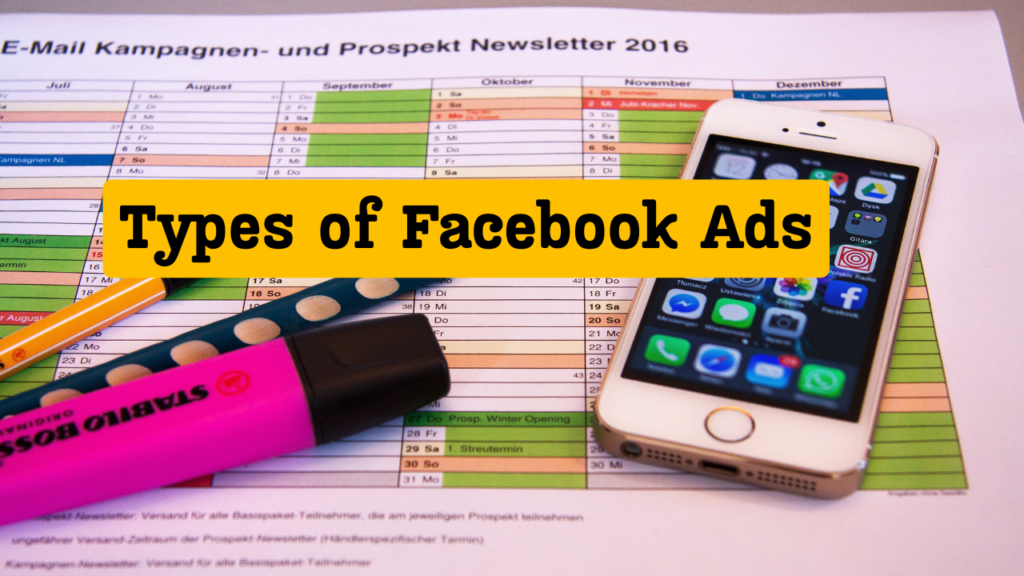
Image Ads
When it comes to simplicity, image ads are the go-to choice for many businesses. These ads use a single static image, paired with compelling ad copy, to capture your audience’s attention. But don’t let their simplicity fool you—image ads can be incredibly effective when done right.
To make your image ads stand out, focus on high-quality visuals and a clear message. For instance, if you’re promoting a discount, ensure that the offer is bold and easy to read. Avoid cluttering the image with too much text, as Facebook penalizes ads with text-heavy visuals.
Video Ads
If a picture is worth a thousand words, then a video is worth a million. Video ads are one of the most engaging formats on Facebook, offering a chance to tell your story in a dynamic way. From showcasing product demonstrations to sharing behind-the-scenes content, video ads can create a deeper connection with your audience.
When creating video ads, keep these tips in mind:
- Grab attention within the first three seconds.
- Use subtitles for viewers who watch without sound.
- Keep videos short and impactful—under 15 seconds is ideal.
Carousel Ads
Need to showcase multiple products or tell a story? Carousel ads are perfect for that. These ads let users swipe through a series of images or videos, each with its own headline and link. Whether you’re launching a new collection or highlighting different features of a product, carousel ads provide a creative way to engage your audience.
Collection Ads
If you’re in eCommerce, collection ads should be on your radar. These mobile-friendly ads feature a primary image or video, accompanied by smaller images of your products. When users click, they’re taken to an immersive shopping experience without leaving Facebook.
Lead Generation Ads
Want to collect leads without redirecting users to your website? Lead generation ads allow you to do just that. With pre-filled forms that make it easy for users to share their information, these ads are a great way to grow your email list or gather inquiries.
Targeting Your Audience

How Facebook’s Targeting Works
One of Facebook Ads’ most powerful features is its ability to target specific audiences with laser precision. Unlike traditional advertising, where your reach is more like casting a wide net, Facebook’s targeting is like fishing with a spear—you’re reaching exactly the people who matter most to your business.
Facebook uses three main audience types:
- Core Audiences: These are built using demographic, location, and interest-based data. For example, you could target “25- to 35-year-old women interested in yoga and living in Chicago.”
- Custom Audiences: This allows you to target people who have already interacted with your business, like website visitors, email subscribers, or app users.
- Lookalike Audiences: These are built by finding people similar to your existing customers, enabling you to scale your reach efficiently.
Mastering these audience types will set the foundation for a successful ad campaign.
Demographic Targeting
Demographics are the most straightforward way to narrow down your audience. You can filter users by age, gender, relationship status, job title, education level, and more. Let’s say you’re a wedding photographer—targeting engaged couples within a specific geographic area is a no-brainer.
But remember, specificity is key. Avoid going too broad, or your ads might not resonate. The more tailored your audience, the better your chances of generating clicks and conversions.
Behavioral and Interest-Based Targeting
What if you could target people who just booked a flight or recently purchased a fitness tracker? Facebook’s behavioral targeting lets you do exactly that. By analyzing user actions, Facebook enables advertisers to reach people based on their habits, purchasing behaviors, and life events.
Similarly, interest-based targeting allows you to hone in on specific hobbies, likes, and affinities. For example, a pet supply store might target users interested in “dog training” or “pet grooming.”
These advanced targeting options are what make Facebook Ads stand out from other platforms.
Retargeting Strategies
Ever visited an online store, left without buying anything, and then seen ads for the exact product you were looking at? That’s retargeting, and it’s one of the most effective strategies in digital advertising.
Facebook makes retargeting easy by allowing you to track website visitors using the Facebook Pixel—a small snippet of code added to your site. Once installed, the pixel helps you show ads to people who’ve already expressed interest in your brand.
For example, you could create ads that offer a discount to users who added items to their cart but didn’t complete their purchase. Retargeting not only increases conversions but also keeps your brand top of mind.
Designing Effective Facebook Ads
Crafting an Engaging Ad Copy
Your ad copy is like the elevator pitch for your business—it needs to grab attention and convince the reader to take action, all in a few sentences. Here are some tips for crafting irresistible ad copy:
- Start with a Hook: The first line should immediately capture interest. Think bold statements or rhetorical questions like, “Tired of overpriced gym memberships?”
- Highlight the Benefits: Focus on how your product or service solves a problem or improves the user’s life.
- Add a Strong CTA: Phrases like “Shop Now,” “Sign Up Today,” or “Learn More” make it clear what action you want users to take.
Keep the language conversational and relatable. Remember, you’re talking to people, not robots.
Choosing the Right Visuals
They say a picture is worth a thousand words, and in advertising, it’s worth even more. Visuals are the first thing users notice when scrolling through their feed, so they need to be compelling.
Here’s what works best:
- High-Quality Images: Blurry or pixelated visuals are a big no. Invest in professional photos or use free tools like Canva to create eye-catching designs.
- Bright Colors: Use contrasting colors to make your ad pop. Avoid overly dark or muted tones.
- Consistency with Your Brand: Ensure your visuals align with your brand’s overall aesthetic.
If you’re using video, aim for crisp editing, engaging visuals, and captions to ensure accessibility.
The Role of Ad Formats in Success
Different campaigns call for different ad formats. For instance:
- Use Image Ads for quick promotions.
- Choose Video Ads for storytelling.
- Opt for Carousel Ads to highlight multiple products.
Matching your ad format to your campaign objective can significantly impact performance.
Budgeting and Bidding for Facebook Ads
Understanding Facebook Ad Costs
If you’re new to Facebook Ads, you might wonder, “How much does it cost to run a campaign?” The answer is—it depends. Facebook Ads operate on an auction system, where advertisers bid for ad space. Costs are influenced by several factors, including:
- Audience Size: Smaller, highly specific audiences may cost more to reach.
- Competition: Popular industries like fashion and fitness often have higher costs.
- Ad Relevance: Ads with higher engagement tend to cost less.
On average, expect to spend between $0.50 and $2.00 per click, but even a small budget can deliver big results with the right strategy.
Daily vs. Lifetime Budgets
When setting up your campaign, you’ll choose between a daily budget or a lifetime budget.
- A daily budget spreads your spend evenly over each day.
- A lifetime budget allows more flexibility, letting Facebook optimize spending over the campaign’s duration.
If you’re new, start with a daily budget of $10–$20 to test the waters.
Automatic vs. Manual Bidding
Facebook lets you choose between automatic bidding (where the platform optimizes your bid) and manual bidding (where you set a cap). While automatic bidding is easier for beginners, manual bidding can help experienced advertisers control costs more effectively.
Setting Up Your Facebook Ad Campaign

Choosing the Right Campaign Objective
The first and most important step in setting up a Facebook ad campaign is selecting your objective. Facebook Ads Manager offers a variety of objectives tailored to different business goals, which are grouped into three main categories:
- Awareness: Ideal for building brand recognition and generating interest. Examples include:
- Brand Awareness
- Reach
- Consideration: Focuses on encouraging engagement and interest. Examples include:
- Traffic (driving users to your website or app)
- Engagement (likes, comments, shares)
- Video Views
- Lead Generation
- Conversions: Targets actions that lead directly to sales or sign-ups. Examples include:
- Conversions (specific actions like purchases or form submissions)
- Catalog Sales
- Store Traffic
Each objective aligns with a specific stage of the customer journey. If you’re just starting out, awareness or consideration campaigns are a good place to begin.
Defining Your Target Audience
Once you’ve chosen your campaign objective, the next step is defining your audience. The better you know your audience, the more effective your ad campaign will be. Facebook Ads Manager provides several tools to help you refine your audience:
- Demographics: Set parameters for age, gender, and location.
- Interests and Behaviors: Use data on hobbies, online behavior, and purchasing habits.
- Connections: Target people who already like your page or exclude them to reach new audiences.
For example, if you’re running an ad for a vegan skincare brand, you might target women aged 18–40 in urban areas who are interested in cruelty-free beauty and sustainable living.
Setting Your Budget and Schedule
Budgeting is a crucial part of campaign planning. Start small, monitor performance, and scale up once you see results. Here’s how to structure your budget:
- Daily Budget: Ideal for campaigns that need steady performance. For example, set a $10 daily budget to limit spending while gathering data.
- Lifetime Budget: Best for short-term campaigns, allowing Facebook to optimize ad delivery over the campaign’s duration.
After setting your budget, choose your ad schedule. You can let Facebook run ads continuously or specify particular days and times to target your audience when they’re most active.
Choosing Placements
Placements determine where your ads will appear across Facebook’s ecosystem, which includes:
- Facebook Feed
- Instagram Feed
- Facebook Stories
- Instagram Stories
- Audience Network (partner apps and websites)
- Messenger Ads
If you’re unsure, select Automatic Placements, which allows Facebook to optimize delivery across all platforms. Advanced users, however, can opt for manual placements to focus on high-performing channels.
Designing the Creative
Your creative is what captures your audience’s attention. At this stage, you’ll upload visuals, write copy, and craft a call-to-action (CTA). Keep the following tips in mind:
- Use high-quality visuals that align with your brand.
- Write clear, engaging copy that speaks directly to your audience.
- Include a strong CTA to encourage action, such as “Buy Now,” “Sign Up Today,” or “Learn More.”
Test different versions of your creative (A/B testing) to determine what resonates most with your audience.
Monitoring and Optimizing Your Campaigns
Tracking Performance Metrics
Once your campaign is live, it’s time to monitor its performance. Facebook Ads Manager provides a wealth of data to help you evaluate your campaign. Key metrics to watch include:
- CTR (Click-Through Rate): Measures how often users click on your ad.
- CPC (Cost Per Click): Indicates the cost of each click.
- Conversions: Tracks specific actions, like purchases or sign-ups.
- Impressions: The number of times your ad is shown.
- Engagement: Includes likes, comments, and shares.
By regularly checking these metrics, you can identify what’s working and what needs improvement.
A/B Testing for Better Results
A/B testing, or split testing, involves running two or more versions of an ad to see which performs better. You can test various elements, including:
- Headlines
- Visuals
- CTAs
- Targeting options
For example, one ad might feature a bright, bold image, while another uses a more minimalist design. After gathering data, you can optimize future campaigns based on the winning ad.
Optimizing Underperforming Ads
If your ads aren’t performing as expected, don’t panic. Optimization is a normal part of the process. Here are a few adjustments to try:
- Refine Targeting: Narrow your audience for better alignment.
- Improve Ad Copy: Experiment with different messaging to make your ad more engaging.
- Enhance Visuals: Swap out images or videos to see what works best.
- Adjust Budget: Allocate more resources to high-performing ad sets.
Continuous optimization ensures your campaigns deliver maximum ROI.
Best Practices for Successful Facebook Ads
Know Your Audience
Your ads won’t resonate if you don’t understand your target audience. Invest time in market research and customer profiling to create campaigns that speak directly to your audience’s needs and preferences.
Keep It Visual
The visual aspect of your ad is what grabs attention in a crowded newsfeed. Use bright colors, professional-quality images, and videos that are optimized for mobile viewing.
Focus on Mobile Optimization
With most users accessing Facebook via mobile devices, it’s essential to design ads that look great on smaller screens. Use vertical formats for videos and keep text concise for mobile-friendly ads.
Leverage Retargeting
Retargeting is one of the most effective ways to convert leads into customers. Use the Facebook Pixel to track user behavior and show ads to people who’ve already interacted with your brand.
Analyze and Learn
Successful Facebook advertising is all about learning from your campaigns. Use data from Ads Manager to refine your strategy and apply insights to future campaigns.
Conclusion
Facebook Ads have transformed the way businesses connect with their audiences. From advanced targeting options to versatile ad formats, the platform offers endless opportunities to grow your brand and achieve your marketing goals. Whether you’re a small business owner or a seasoned marketer, this guide equips you with the tools to succeed.
Remember, the key to a successful campaign is continuous learning and optimization. Start small, analyze your results, and refine your strategy as you go. With time and practice, Facebook Ads can become one of your most powerful marketing tools.
FAQs
1. How much should I budget for my first Facebook ad campaign?
It’s recommended to start small—around $10–$20 per day—and scale up as you see positive results.
2. What’s the best ad format for beginners?
Image ads are simple and effective for beginners, but video ads are great for higher engagement if you’re comfortable creating them.
3. How long does it take to see results from Facebook Ads?
Results can vary, but you should start seeing some data within the first few days. For conversions, allow at least two weeks for optimization.
4. Can I run ads without a Facebook Page?
No, you’ll need a Facebook Page to run ads, as it serves as the face of your brand on the platform.
5. What’s the difference between boosting a post and running an ad campaign?
Boosting a post is a simplified form of advertising, while running an ad campaign offers more advanced targeting, creative control, and detailed analytics.




