How to Create a Professional Facebook Page for Your Business
Creating a professional Facebook page for your business in 2025 is a no-brainer. With billions of users and robust tools for engagement, Facebook remains one of the most powerful platforms for businesses to connect with their target audience. Whether you’re a small business owner, a freelancer, or the face of a growing brand, having a professional page is essential. Why? Because it’s often the first impression potential customers get of your business online. And you know what they say about first impressions—they matter.
A well-crafted Facebook page does more than just display your contact information. It builds trust, fosters engagement, and drives traffic to your website or storefront. If done right, it can be a cornerstone of your digital marketing strategy. But how do you ensure your page stands out in a sea of competitors? That’s what we’ll explore step-by-step in this comprehensive guide.
The Importance of Facebook for Businesses in 2025
Facebook may not be the newest kid on the block, but its relevance in 2025 is undeniable. With its ability to cater to both large corporations and small businesses, it’s a platform that continues to evolve with the times. From interactive stories to robust advertising tools, Facebook provides everything a business needs to thrive online. Plus, it’s often where customers go to check reviews, find contact details, and even message businesses directly.
If you’re still debating whether a Facebook page is worth your time, consider this: over 70% of consumers use social media to research products or services before making a purchase. If you don’t have a presence on Facebook, you’re essentially leaving money on the table.
Benefits of a Professional Facebook Page

Why bother creating a professional page instead of just using your personal profile? For starters, Facebook business pages offer tools that personal profiles simply don’t. Features like analytics, ad campaigns, and CTAs are designed to help businesses grow. Additionally, a professional page boosts your credibility—nothing screams “amateur” like running your business from a personal account.
Other key benefits include:
- Enhanced Visibility: A business page makes it easier for people to discover you, thanks to Facebook’s search and recommendation algorithms.
- Better Engagement: With tools like polls, stories, and live video, you can connect with your audience in meaningful ways.
- Increased Conversions: From product showcases to direct booking options, your Facebook page can drive real business results.
Getting Started Understanding Facebook Business Pages
A Facebook business page isn’t just a profile with your company’s name slapped on it. It’s a dedicated space designed to help you showcase your brand, connect with your audience, and achieve your business goals. Unlike personal profiles, business pages come equipped with tools for analytics, advertising, and customer interactions. Think of it as your online storefront where customers can learn about your offerings, ask questions, and engage with your content—all in one place.
One major advantage is the ability to run ads and track their performance. While personal profiles are great for staying in touch with friends, a business page provides insights like audience demographics, engagement rates, and post reach. These insights can help you tailor your strategy for maximum impact.
Setting Your Goals for the Facebook Page
Before jumping into creating your page, it’s crucial to define your goals. Ask yourself: Why do I need this page? Are you looking to boost brand awareness? Drive sales? Provide customer support? Your goals will shape how you structure and manage your page.
For example:
- If you’re focused on brand awareness: Prioritize visually appealing content and frequent updates to stay top-of-mind.
- If your goal is driving sales: Use features like the “Shop” tab, product carousels, and CTAs like “Shop Now.”
- If customer service is key: Enable messaging tools, FAQs, and automated responses to handle inquiries efficiently.
Once you know your goals, align them with your broader business objectives. This will help you stay consistent and measure your success effectively.
Creating Your Facebook Page
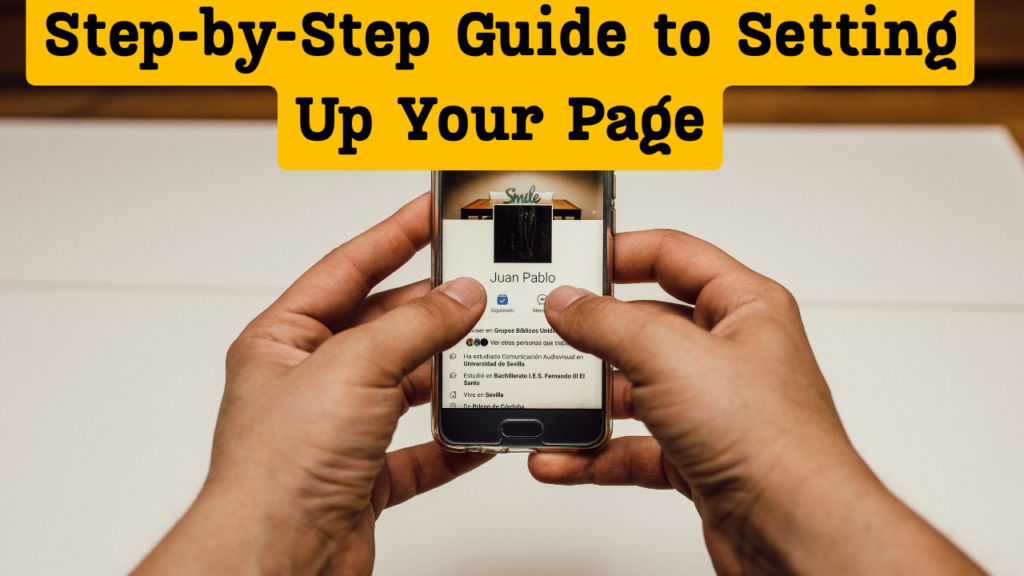
Step-by-Step Guide to Setting Up Your Page
Ready to create your Facebook business page? Follow these simple steps:
- Log in to your personal Facebook account.
You’ll need an existing Facebook account to create a page, but don’t worry—it won’t mix with your personal profile. - Click on “Create” and select “Page.”
Choose the “Business or Brand” option if that aligns with your goals. - Choose a name and category.
Pick a name that reflects your business. The category should be relevant, such as “Restaurant,” “Clothing Brand,” or “Consulting Agency.” - Add your business details.
Fill in contact information, address, and website link to make it easy for customers to find you. - Upload your profile and cover photos.
Use high-quality, branded visuals to make a strong first impression.
Once the basics are done, hit “Create Page,” and you’re officially in business!
Selecting the Perfect Profile and Cover Photos
Your profile and cover photos are the visual cornerstones of your Facebook page. These are the first things people notice, so they need to represent your brand effectively.
- Profile Photo: Ideally, use your logo. It should be clear, simple, and recognizable, even in smaller sizes. If you’re a personal brand, a professional headshot works great.
- Cover Photo: This is prime real estate for showcasing your brand. You can use it to highlight a product, promote an event, or display your tagline. Consider updating it seasonally or during major campaigns to keep it fresh.
Pro tip: Ensure your images are optimized for Facebook’s dimensions to avoid awkward cropping. Use tools like Canva to create polished visuals with ease.
Writing a Captivating Page Description
Your page description is your elevator pitch. It’s the first thing people read to understand what your business is about, so keep it short, sweet, and compelling. Use clear language to highlight what makes your brand unique. If possible, incorporate keywords your audience might search for, as this can improve your page’s visibility.
For example:
- Good: “We specialize in eco-friendly, handcrafted candles that brighten your home and your day!”
- Better: “Brighten your hommmme with our eco-friendly, handcrafted candles. Made with love, inspired by nature, and designed for sustainable living.”
Remember, your description should reflect your brand’s tone. Whether you’re fun and quirky or professional and polished, let your personality shine.
Optimizing Your Page for Success
Filling Out Your Page Information
Think of your page’s “About” section as your business’s resume. The more information you provide, the easier it is for potential customers to connect with you. Include:
- Business Hours: Let customers know when you’re available.
- Contact Information: Add a phone number, email, and physical address (if applicable).
- Website Link: Direct traffic to your site for more details or to make purchases.
Pro tip: Don’t forget to customize your Facebook URL to match your business name (e.g., facebook.com/YourBusinessName). It’s easier to share and looks more professional.
Customizing Page Templates and Tabs
Facebook offers various templates for business pages, tailored to different industries like retail, restaurants, and service providers. Choose a template that suits your business type. From there, you can customize tabs such as:
- Home: The default landing page.
- Shop: Ideal for showcasing products and driving sales.
- Reviews: Display testimonials to build trust.
You can rearrange or remove tabs based on your priorities. For instance, if you’re a blogger, you might focus on “Videos” and “Posts” instead of “Shop.”
Setting Up a Call-to-Action (CTA) Button
The CTA button is your page’s conversion tool. It’s prominently displayed at the top of your page and can drive specific actions like booking appointments, shopping, or contacting you. Facebook offers several options, so choose one that aligns with your goals:
- “Shop Now” for e-commerce businesses.
- “Book Now” for service providers.
- “Learn More” to direct visitors to your website.
Make sure your CTA button is functional and tested regularly. A broken link can deter potential customers.
Content Strategy for Your Facebook Page
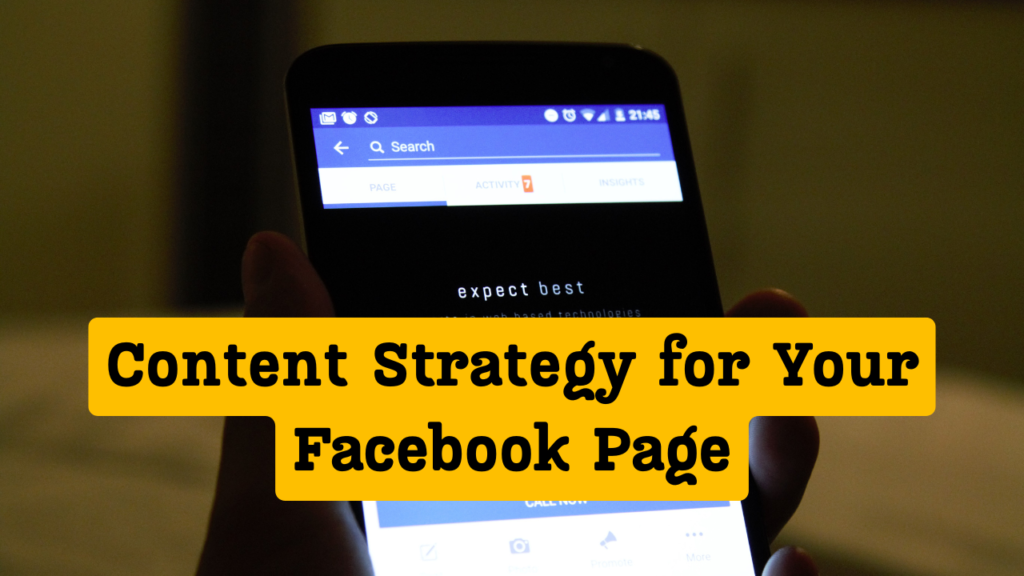
Creating Engaging Content for Your Audience
The backbone of your Facebook page lies in the content you share. The goal is to keep your audience interested, entertained, and informed. But with so many types of content available, how do you know what will engage your audience the most?
- Images & Graphics: High-quality images are essential for capturing attention in the crowded Facebook feed. Use vibrant, on-brand visuals that relate to your products or services.
- Videos: These are the most engaging type of content. You can create behind-the-scenes footage, product demos, or even livestream events. Video content consistently outperforms static posts, as it keeps users engaged longer.
- Polls & Questions: Ask your audience for their opinions on relevant topics. Polls can drive interaction and give you valuable insights into your audience’s preferences.
- Stories: Facebook Stories offer a quick, fun way to connect with your followers. Use them for time-sensitive promotions, behind-the-scenes peeks, or to highlight customer reviews.
- Text Posts & Links: Share relevant blog articles, tips, and industry news. Text posts with a compelling message can spark conversation and boost engagement.
When creating content, always remember your audience. Who are they? What are they looking for? Your content should speak directly to their needs, pain points, or desires. Involve them in the conversation, make them feel heard, and above all, be authentic.
Using Facebook Insights to Understand Your Audience
Facebook provides an incredibly valuable tool for understanding how your audience engages with your page—Facebook Insights. This data allows you to track a range of metrics that can inform your content strategy, such as:
- Post Reach: See how many people have seen your posts and whether your content is resonating with your audience.
- Engagement Rate: Measure how much your audience is interacting with your posts (likes, shares, comments, etc.).
- Demographics: Understand your audience’s age, gender, location, and interests. This can help you tailor your content to their preferences.
- Page Views & Clicks: Find out how many people are visiting your page and what actions they’re taking once there.
By regularly checking Facebook Insights, you can refine your content strategy to ensure that your posts are reaching the right people and sparking the right conversations.
Best Practices for Posting on Facebook
Content is only effective if you’re posting it at the right time and frequency. Posting too often can overwhelm your audience, while posting too infrequently can make your business seem out of touch.
Here are some general best practices:
- Post Consistently: Aim for at least 3-5 posts per week to keep your audience engaged.
- Timing is Key: Post when your audience is most active. Insights will help you pinpoint the best times to post based on when your followers are online.
- Be Interactive: Respond to comments, messages, and mentions in a timely manner. Engaging with your audience helps build relationships and trust.
- Vary Content Types: Mix promotional content with engaging, valuable content. If every post is a sales pitch, your audience may tune out. Instead, share tips, behind-the-scenes content, or user-generated content alongside your promotions.
Effective posting isn’t just about quantity—it’s about quality. Provide value with every post, and your followers will appreciate it.
Promoting Your Facebook Page
Leveraging Paid Ads and Boosted Posts
Once your page is up and running, it’s time to take things up a notch by leveraging Facebook Ads. Facebook Ads Manager allows you to create targeted campaigns that can reach a very specific audience based on their demographics, interests, and behaviors.
Here’s a basic breakdown of what you can do with Facebook Ads:
- Create Custom Audiences: Target users who have already interacted with your business, such as people who have liked your page or visited your website.
- Retargeting Ads: Show ads to people who have visited your website but didn’t make a purchase.
- Boosted Posts: If you have a post that’s getting good engagement, you can boost it to reach a larger audience. This is a quick and effective way to get more visibility without creating a full-fledged ad campaign.
Facebook Ads are a powerful tool for reaching new audiences, driving traffic to your website, or promoting products directly from your page. However, it’s important to monitor your ad performance and adjust campaigns based on what works best.
Cross-Promoting on Other Platforms
Don’t limit your promotion efforts to Facebook alone. Cross-promoting your Facebook page on other platforms is a great way to increase visibility and gain more followers. Here are some ideas:
- Instagram: Share your Facebook page link on your Instagram profile and encourage followers to check out your Facebook content.
- LinkedIn: If your business has a professional angle, LinkedIn can be a great platform for cross-promotion. Share your Facebook page in relevant LinkedIn posts.
- Email Campaigns: Include links to your Facebook page in your email newsletters. If you have a large email list, this can be an effective way to bring in more followers.
- Website: Add social media icons to your website or include a direct link to your Facebook page.
Cross-promoting ensures that you’re reaching your audience wherever they are online, making it easier to build a cohesive online presence.
Pro Advanced Tips for Growth

Building a Community Around Your Page
While growing your Facebook page’s following is important, building a loyal community is where the magic happens. Here’s how to foster a sense of community:
- Host Live Sessions: Go live on Facebook to interact with your audience in real time. You can host Q&A sessions, product demos, or even virtual events.
- Create Facebook Groups: A private group related to your business can help you create a sense of exclusivity and community. It allows you to engage with your followers on a deeper level, answer questions, and get feedback.
- Encourage User-Generated Content: Ask your customers to share their experiences, photos, or reviews on your page. This not only provides social proof but also makes your customers feel involved.
A thriving community can lead to increased engagement, brand loyalty, and even organic growth as your followers help spread the word.
Staying Consistent with Branding
Consistency is key when it comes to social media marketing. Your Facebook page should reflect your brand’s personality, tone, and visual identity at all times. Whether you’re posting images, videos, or text updates, make sure everything is in line with your brand guidelines.
- Visuals: Use consistent color schemes, fonts, and imagery across all your content. This helps create a cohesive look and feel.
- Voice and Tone: Whether you’re casual or professional, keep your messaging consistent. A brand that sounds different from post to post can confuse its audience.
- Brand Values: Show up as your authentic self, sticking to the core values that your brand represents. This helps build trust with your audience.
Branding consistency ensures that your audience recognizes your business instantly—whether they see your logo on a Facebook post, an email, or a website.
Monitoring and Improving Your Page
Tracking Metrics and Measuring Success
Once your page is live and running, it’s time to track how well you’re doing. Facebook Insights will give you data on your reach, engagement, and overall page performance. Use this data to see what types of posts perform best, when your audience is most active, and which demographics are engaging with your page. By paying attention to the metrics, you can tweak your strategy for even better results.
Regularly reviewing your performance allows you to stay on track and make informed decisions based on what works.
Adapting to Facebook Algorithm Changes
Facebook’s algorithm is constantly changing, which means the way your content is displayed on users’ feeds can shift at any time. To stay relevant, keep up with updates to the algorithm and adjust your strategy accordingly. Focus on creating high-quality content that drives engagement (likes, comments, shares), as the algorithm tends to favor content that fosters interactions.
Stay informed and flexible, and you’ll ensure your business page continues to reach the right people.
Conclusion
Creating and maintaining a professional Facebook page is one of the most powerful ways to build your business online in 2025. It’s not just about having a page; it’s about leveraging Facebook’s features to engage your audience, boost visibility, and drive growth. From setting up your page to posting engaging content and analyzing your performance, every step is essential to your success.
With consistency, strategy, and creativity, your Facebook page can become a key part of your marketing toolkit. So, what are you waiting for? Get started today, and watch your business grow!
FAQs
- What are the benefits of having a professional Facebook page for a small business? A professional page helps small businesses build credibility, engage with customers, and drive sales. It’s also an essential tool for local visibility.
- Can I convert my personal Facebook profile into a business page? Yes, Facebook offers an option to convert your personal profile into a business page, but it’s better to create a new page from the start to avoid confusion.
- How often should I post on my Facebook page? Aim for at least 3-5 posts per week. Consistency is important, but avoid overposting, as this can overwhelm your audience.
- What are the best ways to increase engagement on my Facebook page? Use interactive content like polls and questions, respond to comments, and post regularly. High-quality, relevant content will keep your audience engaged.





One Comment