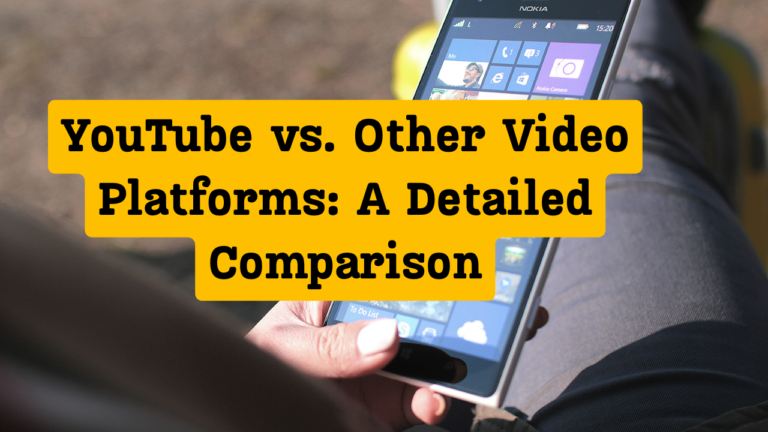Top 10 Tools Every YouTuber Needs
Introduction of Top 10 Tools Every YouTuber Needs
So, you’ve decided to dive into the world of YouTube. That’s awesome! But here’s the thing—being a successful YouTuber isn’t just about recording videos and hitting the upload button. It’s about creating content that stands out, grabs attention, and keeps your audience coming back for more. To do that, you need more than just talent and creativity; you need the right tools. Think of these tools as your YouTube survival kit—they’ll make your life easier, your videos better, and your growth faster. Let’s take a closer look at the top 10 tools every YouTuber needs to turn their channel into a thriving success.
Video Editing Software

One of the first things you’ll need as a YouTuber is reliable video editing software. Why? Because editing is where the magic happens. It’s not just about cutting clips and adding transitions; it’s about telling a story, enhancing visuals, and keeping your audience hooked from start to finish. Tools like Adobe Premiere Pro and Final Cut Pro are favorites among professionals, but don’t worry if you’re just starting out—there are budget-friendly options like DaVinci Resolve and iMovie that get the job done beautifully.
Camera Equipment
Let’s face it—nobody wants to watch grainy, pixelated videos in 2024. A good camera can make all the difference in how your content is perceived. But here’s the thing: you don’t need to break the bank to get started. Beginners can opt for affordable yet powerful cameras like the Canon EOS M50 or even use their smartphones. On the other hand, if you’re ready to invest, high-end options like the Sony A7 III can give you cinematic-quality footage that wows your audience.
Microphones for Clear Audio
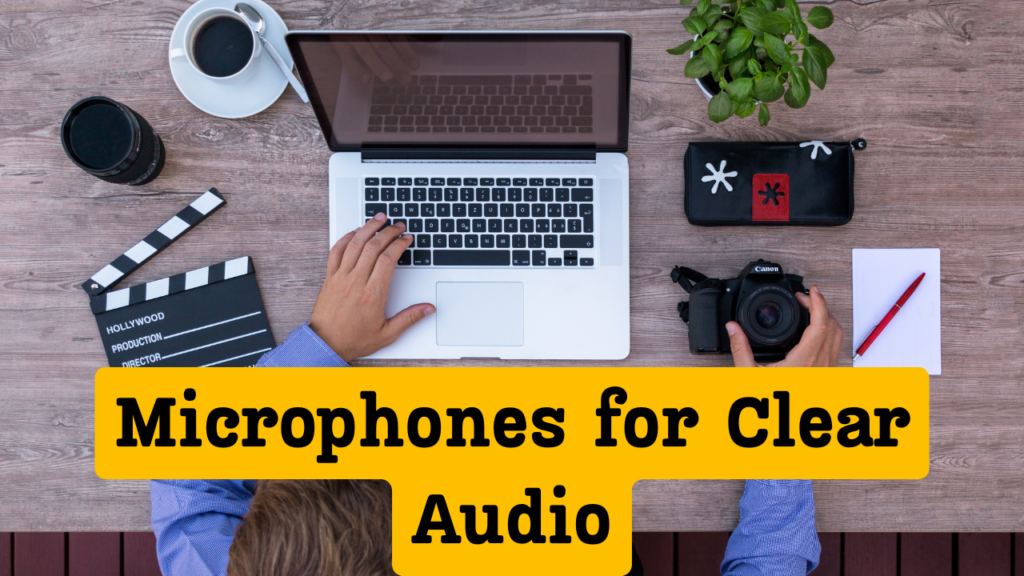
Good visuals are important, but bad audio? That’s a dealbreaker. Viewers are far more likely to click away if they can’t hear you clearly. A quality microphone is a must-have for any YouTuber. USB microphones like the Blue Yeti are great for beginners, while more advanced users might prefer shotgun mics like the Rode VideoMic Pro for on-camera recording. Trust me, your audience will thank you for crisp, professional-sounding audio.
Content Planning Software
Ever feel overwhelmed by all the ideas swirling in your head? That’s where content planning tools come in. Apps like Trello or Notion can help you organize your ideas, schedule uploads, and keep track of your progress. It’s like having a personal assistant for your YouTube channel. Plus, staying organized means you’ll never miss a chance to capitalize on trending topics.
Analytics Platforms
If you’re not using analytics, you’re flying blind. Tools like TubeBuddy and VidIQ can give you deep insights into your channel’s performance, helping you understand what works and what doesn’t. Want to know which keywords are driving traffic? Or which videos have the highest retention rates? Analytics platforms have you covered, making it easier to fine-tune your strategy for maximum impact.
Keyword Research Tools
Speaking of strategy, let’s talk about keywords. Keywords are the backbone of YouTube SEO, helping your videos rank higher in search results. Tools like Google Keyword Planner and Ahrefs can help you identify high-traffic keywords that align with your content. By strategically incorporating these keywords into your titles, tags, and descriptions, you’ll boost your visibility and attract more viewers.
Comment Management Tools
Engagement is a two-way street. While it’s great to get comments on your videos, keeping up with them can feel like a full-time job. Comment management tools like Hootsuite or Sprout Social allow you to respond to your audience efficiently, ensuring that no comment goes unnoticed. After all, building a loyal community means staying connected with your viewers.
Thumbnail Creation Software

Your video thumbnail is like the cover of a book—it’s the first thing people see, and it needs to grab their attention instantly. Tools like Canva and Adobe Spark make it easy to create eye-catching thumbnails that stand out in a crowded feed. And the best part? You don’t need to be a graphic design expert to use them.
Cloud Storage Solutions
Imagine spending hours creating the perfect video, only to lose it because your hard drive crashes. Heartbreaking, right? That’s why cloud storage solutions like Google Drive or Dropbox are essential. They allow you to back up your videos and access them from anywhere, giving you peace of mind and extra security for your hard work.
Video Optimization Tools

Finally, let’s talk optimization. Video optimization tools like VidIQ and TubeBuddy not only help you with SEO but also suggest improvements to your titles, tags, and descriptions. These tools make sure your videos are not just uploaded but optimized for maximum reach and engagement.
Conclusion
Success on YouTube doesn’t happen overnight, but having the right tools can speed up the journey. From video editing software to analytics platforms, these tools are the building blocks of a successful channel. So go ahead, experiment with these tools, and find what works best for you. Remember, your growth as a YouTuber is only limited by your willingness to adapt and innovate.
FAQs
1. What’s the best video editing software for beginners?
iMovie and DaVinci Resolve are excellent options for beginners, offering powerful features without overwhelming complexity.
2. Do I need an expensive camera to start on YouTube?
No, even smartphones with good cameras can produce high-quality videos for beginners.
3. How can I improve my video thumbnails?
Use tools like Canva to design professional-looking thumbnails that grab attention.
4. Are paid analytics tools worth it?
Yes, tools like TubeBuddy and VidIQ provide valuable insights that can help you grow your channel.
5. How often should I back up my videos?
It’s a good idea to back up your videos immediately after editing to ensure you never lose your work.